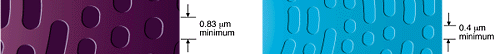

The huge capacity and read-only nature of the CDROM combined with the very low manufacturing cost of the media and the low cost of the drives makes it a perfect medium for storing massive amounts of data that does not need to be altered. Most modern software packages are distributed on CD and this technology has made complex Multi Media software with lots of high definition and colourful images possible. CD technology is still advancing with standards for highly compressed "real time video", and even far greater storage capacity, still under development.
The actual mechanics of the Computer CD Drive and its Audio counterpart are the same, only the way the information is stored is different. This means a CDROM Drive in a computer will also play Audio CDs. Unlike the audio CD player that has lots of buttons and a LCD readout to control and display the program information, the computer CD uses software to control the drive when it is being used to play audio CDs.
The CDROM drive requires an interface to connect it to the computer. Many sound cards have a CDROM interface built in but we must be aware of the fact that until recently, no one CDROM drive interface standard was in use. Each brand of drive used its own unique interface, and many sound cards supplied up to four types of CD interface, each with its own connector.
The current CDROM technology provides 650 to 680MegByte of storage space at a fraction of magnetic media's cost per megabyte. CDROM is now the most cost-effective distribution medium. Most software packages and operating systems are supplied as standard, on a CDROM.
The first CDROM Drives had a data-transfer rate of 150 Kbytes per second but it was not long before "MultiSpin" Double Speed drives provided 300 Kbytes per second. Triple speed drives had a very short life span and were replaced by Quad speed drives, providing 600 Kbytes per second data-transfer speed. In the middle of 1996, Hex and Eight speed drives were the industry standard with data-transfer rates of 900 and 1200 Kbytes per second. Early in 1997 the 12 speed drive was the norm and now 24 and 32 speed drives are the state of the art. When a manufacturer talks about a 24 speed or 32 speed he does not usually mean what he did when talking about two and four speed drives. Today the speed rating is the maximum possible when reading the outer most tracks. When reading the inner most tracks a sixteen speed drive is no faster than an eight speed drive.
CDROM Drives, like Hard Drives, get a performance boost from caching. Some CDROM Drives have as much as 256K of built-in buffer memory.
The proprietary CDROM interfaces were designed by Sony, Mitsumi, Panasonic, and Hitachi and as each one is different, interface cards often had three or four connectors to provide for all possible drives available. All proprietary interfaces except the Sony use a 40 pin header plug, the same as that used for IDE hard drives. Sony uses a 36 pin header cable. Note: Old sound cards with these proprietary interfaces cannot be used to interface modern EIDE CDROM drives.
CDROM drives that use a SCSI interface cost more, but do offer more options for adding extra drives, up to seven on one interface card. SCSI is used when multiple CDROM drives are required on the same computer, in situations like file servers in libraries. The SCSI interface is often not easy to get operating and so it is best to avoid SCSI devices if they do not provide any significant advantage. You will learn more about the SCSI interface in PC Servicing two.
The interface cable between the CDROM drive and the IDE interface is a 40 pin header cable, the same as used for IDE hard drives.
Important - All CDROM drives also have an audio cable between the drive and the sound card. This is only used when the drive is playing Audio CDs. This cable has three conductors (audio left and right, and ground) and usually has a small four pin connector on each end. No one standard exists for these connectors and so some drive manufacturers supply an audio cable with multiple connectors on one end.
When connecting hard drives and CDROM drives to EIDE controllers you have several options in configuration.
As modern System Boards have a two channel EIDE controller built onto the System Board, it may cause clashes between EIDE channels on the System Board and the Sound Card. If the Secondary EIDE channel is turned on, on the System Board, it will clash with the Secondary EIDE channel on the Sound Card. This can be fixed by :-
Important: Some earlier System Boards with built in Primary and Secondary EIDE channels did not seem to disable the secondary channel properly when required. This caused clashes with Sound Cards that had a Secondary EIDE channel fitted, even when the Secondary IDE channel was turned off on the System Board. Modern System Boards have the selection and control of the EIDE channels configured from within the CMOS setup and it is easy to disable the Secondary EIDE channel this way.
Remember when using EIDE channels provided by ISA bus Sound Cards, the data rate will be limited to 2 to 3MHz because of the bus speed and width of the ISA Bus.
In addition to the device driver for the interface, DOS also requires the CDROM extensions. These are added by running a file called MSCDEX.EXE from the AUTOEXEC.BAT file on start-up. The syntax associated with installing this file is well described in the DOS help.
More modern operating systems like Windows 95 have built in support for CDROM devices and will install drivers for the device when the operating system is installed. This still poses a problem when we are installing the operating system on the computer for the first time. We must use a boot floppy disk with an operating system and CDROM drivers on it to get the computer going so we can read a CDROM to install the operating system. This disk is provided with the OEM versions of the operating system, or you can create one youself.
The hardware costs $450 to $700 for the CD-R drive and a host computer with a fast high capacity Hard Drive is also required. The media (a blank CD-R disk) costs about $2 to $3. Creating a CD-R is not the same as copying files to a Hard Disk. First the contents of the CD-R are built as an image (or virtual CD) on the Hard Disk of the host machine and then they are transferred to the blank CDROM.
The recording layer of a CD-RW disc is polycrystalline. This layer is a mixture of silver, indium, antimony and tellurium. During the recording process, the laser heats selected areas of the recording track to the recording layer's melting point of 500 to 700 degrees Celsius. When melted, the crystals on the track flow into an amorphous phase. The medium quickly cools, locking in the properties of the heated areas.
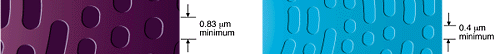
The amorphous areas have a lower reflectivity than the crystalline areas and this creates a "peak-and-trough" pattern on the recording track. This pattern can be read as pits and lands of the traditional CD. In the rewrite process, amorphous areas on the track can be returned to the crystalline phase through annealing, or heating the track at a temperature below the layer's melting point for a longer period.
Once recorded, a CD-RW track is read in the same way as a normal CD tracks. Transitions between low and high reflectivity on the disc's surface are detected by the laser of the reading device and the length of the periods between those transitions are interpreted in the same way as are traditional pits and lands of a pressed CD, or the optical "marks" on a CD-R disc.
 This information was taken from the home page of Compact Disk Consulting
This information was taken from the home page of Compact Disk Consulting
After a bad start with several manufacturers producing drives with differing capacities, the CD-RW standard has emerged and is gaining acceptance rapidly as a low cost method of providing high capacity mass storage that can be rewritten.
Important: The screws used to mount the drive must be quite short, only about 5mm long, or else damage may be done to the drive. Look for screws supplied with the drive, many manufacturers include the correct screws in the packaging.
| Digital Vesatile Disk (DVD) | Magnetic-optical technology | Back to the opening index | Book four index |