
This is the eight bit external bus used in the PC and XT type computers

In the past the serial, parallel, and joystick interfaces were on plug in I/O cards along with hard drive and floppy disk drive interfaces. Over recent years these functions have been included on the system boards but the video and sound functions, and network interfaces are usually still provided by cards plugged into bus slots on the system board.
Bus technology has undergone a process of evolution made necessary by developments in other areas of PC technology.

It provide 8 Data lines and 20 Address lines, Hardware Interrupt lines and DMA lines
The bus connectors also provide plus and minus 5 volt, and plus and minus 12 volt, power rails

This bus provided 16 Data lines, 24 Address lines and more Interrupt and DMA lines.
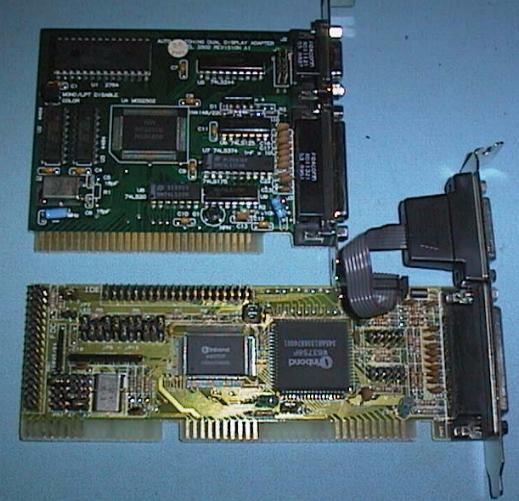
The EISA Bus was an alternative advanced Bus devised by the other large computer manufacturers. This bus had the advantage of being able to accept ISA and the original eight bit cards used in the PC/XT computers. The MCA bus was incompatible with other bus types. This example of an EISA Bus card is a SCSI Interface card once used in a powerful Network Server computer.
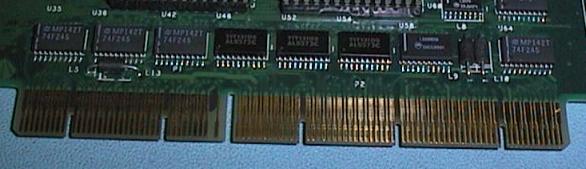


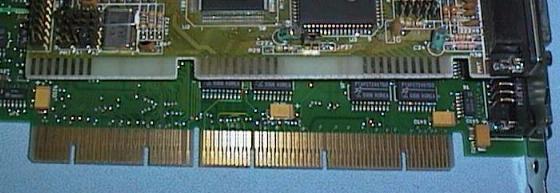
The EISA connector has two rows of contacts, one above the other
The EISA bus had the advantage of being able to accept ISA bus and eight bit bus cards.
IBM introduced a new type of bus with its PS/2 range of computers in 1987. This bus is the Micro Channel Architecture, abbreviated to MCA Bus. Here is an example of an MCA Bus Network card out of an IBM PS/2 model 50 computer.

The rest of the PC industry did not make much use of IBM's MCA bus, it was too expensive and would not accept any of the existing bus cards in use (the eight bit PC/XT or ISA bus cards)
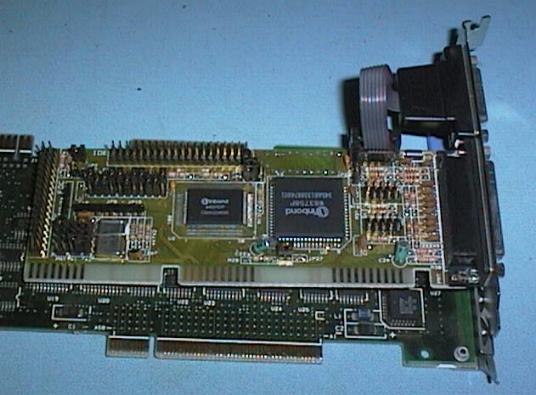
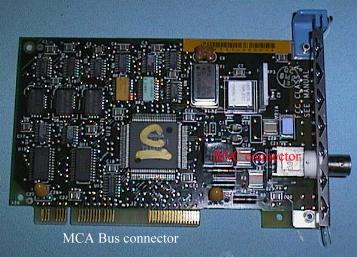

The first attempt at this were proprietary solutions from individual manufacturers. Local Bus technology did not catch on until the Video Electronics Specialists Association (VESA) devised the VESA Local Bus. This example of a VESA Bus card is a Video Interface card.

The first universal local bus was the VESA bus, here is a comparison with the ISA Bus
This bus was soon superceded by the PCI bus, a more advanced and "platform independent" bus

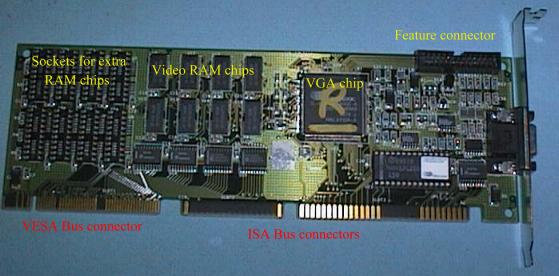

The VESA Local Bus was not used for long, it was soon made obsolete by the PCI Bus. The PCI Bus has the advantage of being used in all modern computer platforms, not only those using Intel family processors.
When compared to ISA, EISA, MCA and VESA cards, the PCI Bus has the components on the other side of the board.

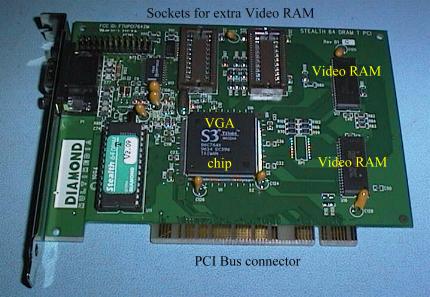
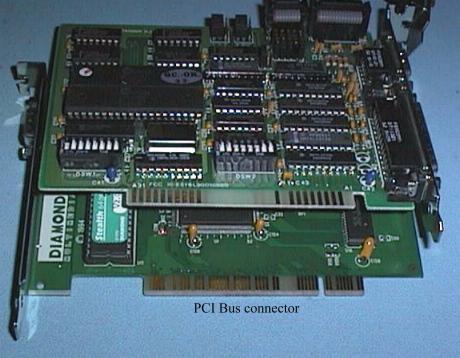

The PCI connector is near the back of the board but set in from the ISA Bus connectors.
| The PC hardware Gallery | The opening index | The PC Glossary | PC Acronyms |
| Book one index | Book two index | Book three index | Book four index | Book five index |