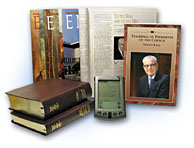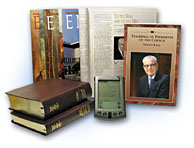 |
Download EZReader |
Download
the Palm Reader
PC Users: Download reader515.exe (100 kb)
Reader515.exe is a self-extracting file that will copy two files to your hard drive.
The Reader_515.prc, and Release Notes.txt which includes information
and instructions for installing the Palm Reader. Follow the instructions
noted in Release Notes.txt or visit the online Technical Support page.
Palm Reader 5.15 has been tested and works with the new Palm M500, M505, Tungsten, and Sony Clié.
Mac Users: Download reader505.sea.hqx (62 kb)
Reader505.sea.hqx is a self-extracting file containing a folder with two files: reader5.0.5.prc and instructions.txt. For installation instructions and other information, follow the instructions noted in instructions.txt or visit the online Technical Support page. (Note: If you encounter any difficulties in extracting this file, download the free StuffIt Expander.)
Download
the Windows CE Reader

 |
READER VERSIONS
 |
SUPPORTED DEVICES |
 |
 |
 |
 |

EZ Reader PocketPC 3 (1.9 mb) |

All new Pocket PC devices, including:
Casio: E-115, E-125, EM-500; Compaq: IPAQ H3600 Pocket PC (3135, 3630,
3650, 3635, 3670), IPAQ H3100, Aero 1550; Hewlett Packard: Jornada
500 series
 |
 |

EZ
Reader HPC-HPC Pro (2.8 mb) |

Clamshell device, Handheld PC (not Pocket PC) uses MS Windows for
Handheld PC 2000, including:
Hewlett Packard: Jornada 700 series
FAQs for MS Windows for Handheld PC 2000:
http://www.microsoft.com/mobile/handheldpc/faq.asp

|
 |

EZ
ReaderPPC201-PPC211 (1.9 mb) |

All CE devices that look like a PalmPilot which are running CE version
2.01-2.11, including:
Casio: Cassiopeia E-10, E-11; Palmax: PD-30; Philips: Nino 200,
301, 312, 320; Trogon: Palm Power; Uniden: UniPro PC 100, 100A; Hewlett
Packard: Jornada 680, 680E, 430 SE, 420; Cassiopeia: E-100, E-105;
Compaq: Aero 1530, Aero 2110, 2150, 2180; Everex: Freestyle 540; LG
Electronics: Phenom Express; NEC: MobilePro 770, 780; Philips: Nino
500
 |
NOTE: When prompted whether you want to run
or save, choose "SAVE" and select a location on your hard drive
from which you can run the self-extracting application.
|