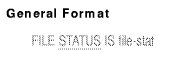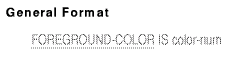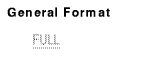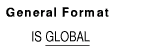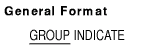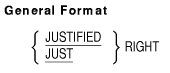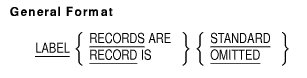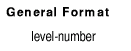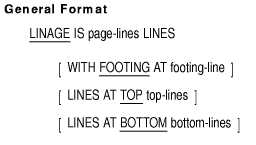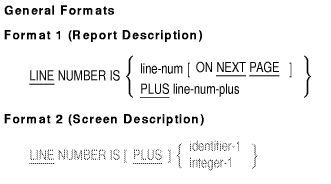Compaq COBOL
Reference Manual
5.3.22 FILE STATUS
Function
The FILE STATUS clause specifies a data item to contain the status of
an input/output operation.
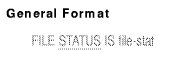
file-stat
is the data-name of a two-character alphanumeric Working-Storage
Section, or Linkage Section data item. file-stat is the file's
FILE STATUS data item.
Syntax Rules
- file-stat can be qualified.
- The FILE STATUS clause can be in the file's SELECT clause or in its
file description entry. However, it cannot be in both the SELECT clause
and the file description entry for the same file.
- If the FILE STATUS clause is associated with an external file
connector, file-stat must reference the same data item in all
programs in the run unit.
General Rule
After the execution of every I-O statement that refers to the specified
file, a value is moved to file-stat. This value indicates the
file's I-O status after the execution of the I-O statement.
Additional References
5.3.23 FOREGROUND-COLOR
Function
The FOREGROUND-COLOR clause specifies the foreground color for a screen
item.
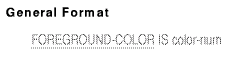
color-num
is an integer in the range 0--7 specifying a color as follows:
| Color |
Color Value |
Color |
Color Value |
|
Black
|
0
|
Red
|
4
|
|
Blue
|
1
|
Magenta
|
5
|
|
Green
|
2
|
Yellow/Brown
|
6
|
|
Cyan
|
3
|
White
|
7
|
Syntax Rule
The FOREGROUND-COLOR clause can be specified in any screen description
entry.
General Rules
- The FOREGROUND-COLOR clause is effective only with color screens.
- If the FOREGROUND-COLOR clause is omitted, the initial default
foreground color is white.
- If the clause is specified at group level, it applies to all
subordinate screen items.
- If the BLANK SCREEN clause is specified and the FOREGROUND-COLOR
clause is specified or inherited, then when a DISPLAY statement
displays the screen item, the specified color becomes the default
foreground color. It remains the default foreground color until another
screen item with this combination of options is displayed (whether in
the same DISPLAY statement or in another).
- If the HIGHLIGHT clause is also specified, foreground and
background colors are brightened and lightened; for example, black may
become grey and brown may become yellow.
Technical Note
The colors in the list above are supported only on terminals and
workstations that support the ANSI Standard color sequences.
1
Additional References
5.3.24 FULL
Function
The FULL clause specifies that a screen item must be left either
completely empty or it must be entirely filled with data.
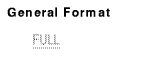
Syntax Rules
- If the FULL clause is specified in a screen description entry, the
JUSTIFIED clause cannot be specified.
- The FULL clause is valid only in the description of an input or
update screen item.
General Rules
- If the FULL clause is specified at group level, it applies to all
subordinate input or update screen items.
- The FULL clause is effective during the execution of any ACCEPT
statement when the cursor enters the screen item. Until this clause is
satisfied, the operator cannot leave the field and normal terminator
keystrokes are rejected.
- To satisfy the FULL clause for an alphanumeric screen item, either
the field must contain all spaces, or both the first and last character
positions must contain nonspace characters.
- To satisfy the FULL clause for a numeric or numeric edited screen
item, either the value must be zero or there must be no digit position
in which zero suppression has taken effect.
- For update fields, the FULL clause can be satisfied by the contents
of the identifier or literal referenced in the FROM or USING phrase of
the PICTURE clause, as well as by operator-keyed data.
- The FULL clause is not effective if a function key terminates the
accept operation.
- Specifying the FULL and REQUIRED clauses together requires that the
user must always entirely fill the field.
- The FULL clause is ignored for an elementary output field.
Additional Reference
Section 6.8.1 statement in Chapter 6
5.3.25 GLOBAL
Function
The GLOBAL clause specifies that data-name,
file-name, or report-name is available to every
program contained within the program that declares it.
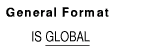
Syntax Rules
- The GLOBAL clause can appear only in file description entries,
Report Description entries, a data description entry whose level number
is 01, in the File or Working-Storage Section, or a data description
entry whose level number is 77, in the Working-Storage Section.
- In the same Data Division, the GLOBAL clause must not appear in
Data Description entries that contain identical data-names.
- If you use the SAME RECORD AREA clause for several files, the
Record Description entries or the file description entries for these
files must not include the GLOBAL clause.
- Entries that contain the GLOBAL clause must be named.
General Rules
- Any data-name, file-name, or report-name
specifying the GLOBAL clause is a global name. All data items
subordinate to a global data-name or file-name are
global names. All condition-names associated with a global
name are global names.
- A statement in a program contained directly or indirectly within a
program that describes a global name may reference the name without
describing it again.
- If the GLOBAL clause is used in a data description entry that
contains the REDEFINES clause, the global attribute applies only to the
subject of the REDEFINES clause.
Technical Note
Each global sequential file becomes a print format file.
Additional Reference
Section 6.2.6, Scope of Names
5.3.26 GROUP INDICATE
Function
The GROUP INDICATE clause specifies that the associated printable item
is presented only on the first occurrence of its DETAIL report group
after a control break or page advance.
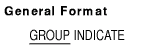
Syntax Rule
The GROUP INDICATE clause must be specified only in a DETAIL report
group entry that defines a printable item.
General Rules
- If the program contains a GROUP INDICATE clause, the compiler
suppresses printing of the printable item and supplies spaces, except:
- On the first presentation of the DETAIL report group
- On the first presentation of the DETAIL report group after every
page advance
- On the first presentation of the DETAIL report group after every
control break
- If the program specifies neither the PAGE clause nor the CONTROL
clause in a Report Description entry, then the first time a DETAIL
report group is presented a GROUP INDICATE printable item is also
presented. Thereafter, spaces are supplied for indicated items with
SOURCE or VALUE clauses.
Additional Reference
Appendix D, Report Writer Presentation Rules and Tables
Example
The following example shows the effect of the GROUP INDICATE clause on
a printable item (SOURCE I-NAME).

5.3.27 HIGHLIGHT
Function
The HIGHLIGHT clause specifies that the field is to appear on the
screen with the highest intensity.

Syntax Rule
The HIGHLIGHT clause can be specified only for an elementary screen
description entry.
Additional References
5.3.28 JUSTIFIED
Function
The JUSTIFIED clause specifies nonstandard data positioning in a screen
item or another receiving item.
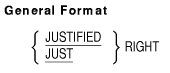
Syntax Rules
- The JUSTIFIED clause can be used only for elementary items and
alphanumeric data items. It cannot be used for index data items,
numeric data items, or edited data items.
- JUST is the abbreviated form of JUSTIFIED.
General Rules
- If a COBOL statement transfers data to a receiving item whose data
description contains the JUSTIFIED clause, the Run-Time System:
- Truncates the excess leftmost characters if the sending item is
larger than the receiving item.
- Aligns the data at the rightmost character position of the
receiving item if the sending item is smaller than the receiving item.
(Spaces fill the excess leftmost character positions.)
- If there is no JUSTIFIED clause, data movement follows the rules
for aligning data in elementary items (Standard Alignment Rules).
Additional References
Examples
The Procedure Division entry for the MOVE statement contains examples
using this clause.
5.3.29 LABEL RECORDS
Function
The LABEL RECORDS clause specifies the presence or absence of labels.
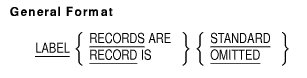
General Rule
The LABEL RECORDS clause is for documentation only.
5.3.30 Level-Number
Function
The level-number shows the position of a data item or screen
item within the hierarchical structure of a logical record or a report
group or a screen description. It also identifies entries for
condition-names and the RENAMES clause.
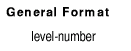
Syntax Rules
- The level-number must be the first element in a data
description entry or a screen description entry.
- Data description entries that are subordinate to a file description
(FD) entry have level-numbers 01 to 49, 66, or 88.
- Data description entries in the Working-Storage and Linkage
Sections have level-numbers 01 to 49, 66, 77, or 88.
- Report group description entries in the Report Section have
level-numbers 01 to 49 only. See the Section 5.3.5 entry for
additional rules for Report Writer level-numbers.
- Screen description entries in the Screen Section have
level-numbers 01 to 49 only. See the Section 5.3.6 entry for
additional rules for Screen Section level-numbers.
General Rules
- The level-number 01 identifies the first entry in a record
description, report group description, or screen description entry.
- Multiple level 01 entries subordinate to a file description entry
represent implicit redefinitions of the same area.
- Multiple level 01 entries subordinate to a report description entry
do not represent implicit redefinitions of the same area.
- Level-number 66 identifies a RENAMES entry. It can be used
only in a Format 2 data description entry.
- Level-number 77 identifies a noncontiguous data item entry
in the Working-Storage and Linkage Sections. The level 77 entry can
have no subordinate data description entries except level 88 items.
- Level-number 88 defines a condition-name
associated with a conditional variable. It can be used only in a Format
3 data description entry.
- Level-numbers 66, 77, and 88 do not imply a hierarchical
position.
Additional References
5.3.31 LINAGE
Function
The LINAGE clause specifies the number of lines on a logical page. It
can also specify the size of the logical page's top and bottom margins
and the line where the footing area begins in the page body.
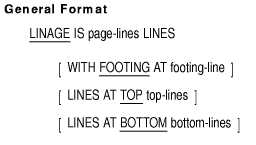
page-lines
is a positive integer or the data-name of an elementary unsigned
integer numeric data item. Its value must be greater than zero. It
specifies the number of lines that can be written or spaced on the
logical page. If page-lines is a data-name, it can be
qualified.
footing-line
is a positive integer or the data-name of an elementary unsigned
integer numeric data item. Its value must be greater than zero, but
cannot be greater than page-lines. footing-line
specifies the line number where the footing area begins in the page
body. If footing-line is a data-name, it can be qualified.
top-lines
is an integer or the data-name of an elementary unsigned integer
numeric data item. Its value can be zero. top-lines specifies
the number of lines in the top margin of the logical page. If
top-lines is a data-name, it can be qualified.
bottom-lines
is an integer or the data-name of an elementary unsigned integer
numeric data item. Its value can be zero. bottom-lines
specifies the number of lines in the bottom margin of the logical page.
If bottom-lines is a data-name, it can be qualified.
General Rules
- The LINAGE clause specifies the number of lines on a logical page.
- Logical page size is the sum of the values specified in all phrases
except FOOTING. If there is no LINES AT TOP or LINES AT BOTTOM phrase,
the default value of top-lines or bottom-lines is
zero. If there is no FOOTING phrase, the default value of
footing-line equals the value of page-lines.
- Logical and physical page sizes are not necessarily the same.
- The page body is the logical page area in which the program can
write or space lines. Its size equals the value of page-lines.
- The footing area is the area of the logical page between
footing-line and page-lines, inclusive.
- When the program opens the file by executing an OPEN statement with
the OUTPUT phrase, it uses the values of page-lines,
top-lines, and bottom-lines to define the logical
page sections. When these values are integers, they apply to all
logical pages the program writes to the file during its execution.
- When page-lines, top-lines, and
bottom-lines are data-names, their values affect OPEN and
WRITE statement execution as follows:
- When the program executes an OPEN statement with the OUTPUT phrase
for the file, the values specify the number of lines in each of the
associated sections of the first logical page.
- When the program executes a WRITE statement with the ADVANCING PAGE
phrase, or when a page overflow condition occurs, the values specify
the number of lines in each of the associated sections of the next
logical page.
- The value of footing-line defines the footing area for the
first logical page when the program executes an OPEN statement with the
OUTPUT phrase for the file. The value defines the footing area for the
next logical page when: (a) the program executes a WRITE statement with
the ADVANCING PAGE phrase or, (b) a page overflow condition occurs.
- For each file with a LINAGE clause, the program has a corresponding
special register called LINAGE-COUNTER. At any time, the value in
LINAGE-COUNTER is the line number in the current page body at which the
device is positioned. Other open modes (Input, I-O, and Extend) are not
permitted and have unpredictable results.
- LINAGE-COUNTER is global if a file description entry specifies the
GLOBAL clause and the LINAGE clause.
- LINAGE-COUNTER is a 9-digit numeric special register. Procedure
Division statements can refer to LINAGE-COUNTER but cannot change its
value.
- If the program has more than one LINAGE-COUNTER, all Procedure
Division references to it must be qualified by file-name.
- Execution of a WRITE statement for a file with the LINAGE clause
changes the value of the associated LINAGE-COUNTER:
- If the WRITE statement has the ADVANCING PAGE phrase, its execution
resets LINAGE-COUNTER to one. (The resetting operation implicitly
increments the value of LINAGE-COUNTER to exceed the value of
page-lines.)
- If the WRITE statement has the ADVANCING LINES phrase, its
execution increments LINAGE-COUNTER by the value in the ADVANCING
phrase.
- If the WRITE statement does not have the ADVANCING phrase, it
increments LINAGE-COUNTER by one.
- Execution of an OPEN statement for the file sets its LINAGE-COUNTER
to one.
- Each logical page follows the preceding logical page with no
spacing between them.
- If the file connector associated with this file description entry
is an external file connector, all file description entries in the run
unit associated with this file connector must have the following
features:
- A LINAGE clause, if any file description entry has a LINAGE clause
- The same corresponding integer values for page-lines,
footing-lines, top-lines, and bottom-lines
- The same corresponding external data items referenced by
page-lines, footing-lines, top-lines, and
bottom-lines
Technical Notes
- On OpenVMS, the LINAGE clause causes a file to be in print-file
format. When a WRITE statement positions the file to the top of the
next logical page, device positioning occurs by line spacing rather
than by page ejection or form feed.
The default DCL PRINT command causes the insertion of a form-feed
character when a form nears the end of a page. Therefore, when the
default PRINT command refers to a LINAGE file, unexpected page spacing
can result.
The /NOFEED compiler option to the PRINT command
suppresses the insertion of form-feed characters and prints LINAGE
files correctly. For example:
$ PRINT/NOFEED full-file-name
|
- The /NOVFC compiler option can be used to produce a Stream_LF
record-formatted print file. The default (/VFC) behavior is to produce
a VFC record-formatted file. <>
- Compaq COBOL on Tru64 UNIX and Windows NT systems writes
LINAGE files with blank lines to simulate WRITE ADVANCING behavior.
These blank lines would not be produced on an OpenVMS Alpha system.
When you input a LINAGE file, you must compensate for the difference.
For example, use an extra initial READ statement (on Tru64 UNIX and
Windows NT systems) to skip over the leading blank line in the
LINAGE file. <>
Additional References
Example
The following example specifies a logical page whose size is 26 lines:
FD PRINT-FILE
VALUE OF ID IS "REPORT1.LIS"
LINAGE IS 16 LINES WITH FOOTING AT 13
LINES AT TOP 4 LINES AT BOTTOM 6.
|
In this example, the first line to which the page can be positioned is
the fifth line. The end-of-page condition occurs when a WRITE statement
causes the LINAGE-COUNTER value to be in the range 13 to 16. The page
overflow condition occurs when a WRITE statement causes the
LINAGE-COUNTER value to exceed 16.
Figure 5-9 shows the logical page areas resulting from the example.
Figure 5-9 Logical Page Areas Resulting from a LINAGE
Clause

5.3.32 LINE NUMBER
Function
The LINE NUMBER clause specifies vertical positioning information for a
report group, or specifies the vertical screen coordinate for a screen
item.
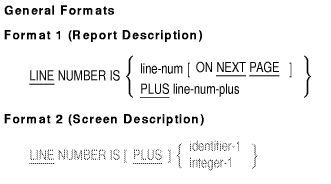
line-num
is a nonnegative integer. line-num represents an absolute line
number on a logical page and establishes a print line for a Report
Writer report group.
line-num-plus
is a positive integer. line-num-plus represents a relative
line number on a logical page and establishes a print line for a Report
Writer report group.
identifier-1
is an elementary unsigned numeric integer data item. It cannot be
subscripted.
integer-1
is an unsigned integer value.
Syntax Rules (Report Description)
- Neither line-num nor line-num-plus can exceed
three significant digits.
The PAGE clause defines the length of a
logical page and the vertical subdivisions within which each report
group is presented. Neither line-num nor
line-num-plus may specify a line outside of the PAGE clause
limits. See Section 5.3.36 clause for more information.
- Within a given Report Group Description, an entry containing a LINE
NUMBER clause must not contain a subordinate entry that also contains a
LINE NUMBER clause.
- Within a given Report Group Description, all absolute LINE NUMBER
clauses must precede all relative LINE NUMBER clauses.
- Within a given Report Group Description, successive absolute LINE
NUMBER clauses must specify integers in ascending order. The integers
need not be consecutive.
- If a given Report Description (RD) does not contain a PAGE clause,
the program may specify only relative LINE NUMBER clauses in any Report
Group Description within that report.
- Within a given Report Group Description, a NEXT PAGE phrase may
appear only once. If present, it must be the first LINE NUMBER clause
in that Report Group Description.
- A LINE NUMBER clause with the NEXT PAGE phrase may appear only in
the description of a CONTROL HEADING, DETAIL, CONTROL FOOTING, or
REPORT FOOTING report group.
- Every entry defining a printable item must either contain a LINE
NUMBER clause or be subordinate to an entry that contains a LINE NUMBER
clause. See the COLUMN NUMBER clause for more information.
- The first LINE NUMBER clause in a PAGE FOOTING report group must
define an absolute line-num value.
- line-num-plus may be zero. If line-num-plus is
zero, the line will be printed on the same line as the previous print
line (overprint); however, line-num-plus cannot be zero for
the first print line of a report group.
Syntax Rules (Screen Description)
- The LINE clause can be specified only in an elementary screen
description entry.
- identifier-1 cannot be subscripted.
General Rules (Report Description)
- To establish each print line for a report group, a program must
specify the LINE NUMBER clause.
- Before presenting the print line, the Report Writer Control System
(RWCS) causes line positioning as specified by a LINE NUMBER clause.
- The NEXT PAGE phrase defines the line number of a new page on which
to present the report group.
- For a complete specification on how to determine the first print
line for a report group, see Appendix D, Report Writer Presentation Rules and Tables. A partial summary of these
rules follows:
If a relative clause is not the first LINE NUMBER
clause in a report group, then the line number on which its print line
is presented is determined by the sum of the following:
- The line number from the previous print line of the report group
- line-num-plus of the relative LINE NUMBER clause
If the first LINE NUMBER clause in the Report Group Description
entry is relative and a PAGE clause is specified, the first print line
for the report group is determined as follows. See the Section 5.3.36
clause for the definitions of page-size,
heading-line, first-detail-line,
last-detail-line, and footing-line.
- REPORT HEADING
The RWCS presents this group on a line number
whose value is the sum of line-num of the first LINE NUMBER
clause and heading-line minus 1.
- PAGE HEADING
If a REPORT HEADING report group has been
presented on the page on which this report group is to appear, the RWCS
presents the PAGE HEADING relative to the final LINE-COUNTER setting of
the REPORT HEADING.
If no REPORT HEADING has been presented on the
page, the RWCS presents this report group on the line number whose
value is the sum of line-num of the first LINE NUMBER clause
and heading-line minus 1.
- DETAIL, CONTROL HEADING, or CONTROL FOOTING
If the value in
LINE-COUNTER is less than first-detail-line, the RWCS presents the
report group on first-detail-line.
If the value in LINE-COUNTER is
greater than or equal to first-detail-line and if this is the first
body group to print on the page, the RWCS presents the report group on
the line corresponding to the value in LINE-COUNTER.
If the value
in LINE-COUNTER is greater than or equal to first-detail-line and if
this is not the first body group to print on the page, the RWCS
presents the report group on the line whose value is the sum of
LINE-COUNTER and line-num of the first LINE NUMBER clause of
the current CONTROL HEADING, DETAIL, or CONTROL FOOTING report group.
- PAGE FOOTING
Not applicable. The first LINE NUMBER clause of a
PAGE FOOTING report group must contain an absolute line number
reference.
- REPORT FOOTING
If a PAGE FOOTING report group has been
presented on the current page, the RWCS presents the REPORT FOOTING
report group on the line whose value is the sum of the current value in
LINE-COUNTER and line-num of the first LINE NUMBER clause of
the REPORT FOOTING report group.
If no PAGE FOOTING report group
has been presented on the current page, the RWCS presents the REPORT
FOOTING report group on the line whose value is the sum of
footing-line and line-num of the first LINE NUMBER
clause of the REPORT FOOTING report group.
Note
1 This does not include the
VT100, VT200, VT300, and VT400 series terminals. On workstations that
emulate these terminal types, this restriction may not apply.
|