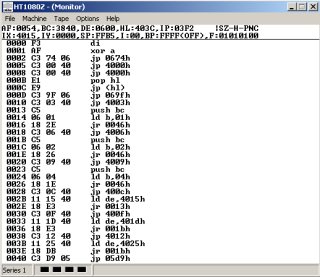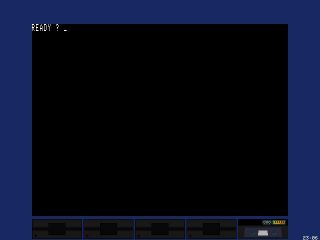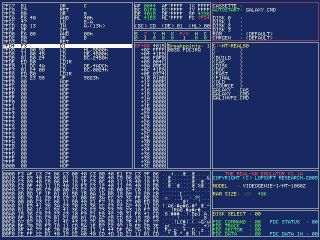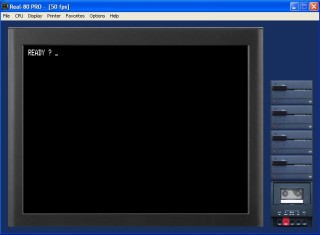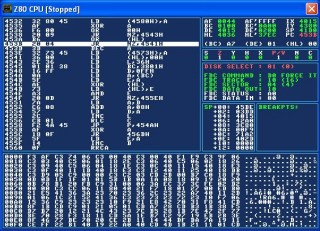THE HT-1080Z, HT-2080Z AND HT-3080C COMPUTERS
The HT-1080Z, HT-2080Z and HT-3080C computers were manufactured by Híradástechnika Szövetkezet in Budapest, Hungary from 1983 to 1986. The HT-1080Z was one of the first official school computers in Hungary.
Initial versions were unaltered VideoGenie I computers relabeled and mounted with an on-board Yamaha/General Instruments AY-3-8910 sound chip. (The EACA VideoGenie I was in turn slightly modified clone of the popular TRS-80 Model 1 with Level II BASIC. The Yamaha chip is the same one that appeared in other famous computer models, such as the Amstrad and the Atari ST.)
Later revisions of HT-1080Z were re-designed by Híradástechnika Szövetkezet to have accented Hungarian characters, modified ROM contents (BASIC extensions) and several peripherals.
The basic properties of the most popular HT-1080Z models are summarized here:
| Name | HT-1080Z |
| Manufacturer | Híradástechnika Szövetkezet, Budapest, Hungary |
| Type | School computer |
| Year | 1983-1986 |
| Built-in language | BASIC (Microsoft 12k Level II BASIC) |
| CPU | Z80 |
| Speed | 1.77 MHz |
| Keyboard | Full stroke QWERTY keyboard, no extra Hungarian keys |
| RAM | 16kB, later 48kB |
| ROM | 12kB + 1.5kB extension (monitor, Hungarian support) |
| Text modes | 16x32 or 16x64 switchable |
| Graphic modes | 128x48 |
| Colors | Monochrome (black and white) |
| Display | External composite video monitor or black&white TV |
| Sound | Built-in AY-3-8910 sound chip (3 channels and noise, 11 octave) |
| I/O ports | 50 pin expansion bus, TV signal, external tape, composite video, 8 bit I/O port (provided by the AY-3-8910) |
| Built-in storage media | Built-in tape recorder with normal compact cassette (500 baud) |
| Power supply | Built-in power supply |
| Peripherals | Printer interface; extension unit with floppy controller and high-resolution graphics controller; external floppy drive |
| Price | 35 400 HUF (in 1984), about 700 USD (note that HUF was not convertible to USD at that time) |
HT-1080Z/64 had 48kB RAM and support of accented Hungarian characters.
|
HT-1080Z (click to enlarge) |
HT-1080Z/64 (click to enlarge) |
High-resolution graphics and floppy disk interface were available in external units to be connected to the expansion port of the computer.
 |
 |
|
Extension unit |
Floppy disk drive |
The HT-2080Z machines had the same specifications as the 1080Z models, but they were positioned as business computers instead of school computers.
 |
|
HT-2080Z (click to enlarge) |
The 3080C model was available in prototype form only. It was designed in response to a call for a tender to prepare the second generation of school computers in Hungary. Its main characteristics were as follows: high resolution graphics (256x192 pixels, 8 colors), RGB output, Centronics interface, function keys, full support of Hungarian accented keys, and emulation of Sinclair ZX Spectrum BASIC programs.
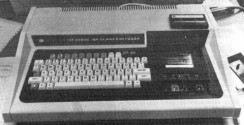 |
|
HT-3080C (click to enlarge) |
Currently three emulators are available: HT1080Z (by Attila Grósz), Real-80 and Real-80 PRO (by Zoltán Kollár). If you are interested in these machines then please download and try them.
| Emulator | Download | Information |
| HT1080Z | ||
| Real-80 | Features Documentation | |
| Real-80 PRO | real-80pro_v2.4.4.zip | Features Documentation |
BASIC programs are available to dowload here, while SYSTEM (machine language) programs are available here. Note that a large number of programs is available at TRS-80 sites, thus only Hungarian programs (and programs that were wide-spread in Hungarian schools at that time) are stored in this site.
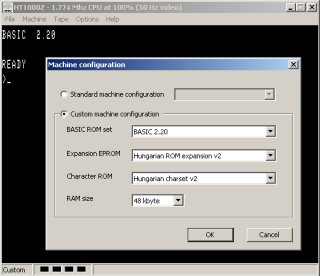 |
|
Start-up screen with
options |