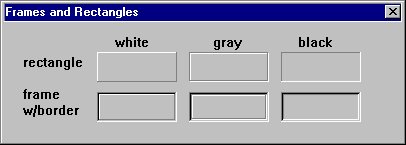Frames and Rectangles
The methods listed below add simple graphical elements to the dialog. They are useful for giving the dialog a nice finish. Use Frames and Rectangles in 3D Style to help you find the right element.
Note: There is currently no difference between rectangles and frames.
AddWhiteRect
>>-aUserDialog~AddWhiteRect(--x--,--y--,--cx--,--cy------------->
>--+------------------------------------+--)-------------------><
| +------------+ |
| V | |
+-,--"----+-HIDDEN-+-+--"--+-------+-+
+-BORDER-+ +-,--id-+
The AddWhiteRect method adds a white rectangle to the dialog.
- Arguments:
The arguments are:
- x, y
The position of the rectangle's upper-left corner relative to the dialog measured in dialog units
- cx, cy
The size of the rectangle in dialog units
- options
The options can be:
- HIDDEN
The frame or rectangle is not visible at startup time
- BORDER
A border is drawn around the rectangle or frame
- id
The ID of the item, -1 is used by default
AddWhiteFrame
The AddWhiteFrame method is currently identical to the AddWhiteRect method.
AddGrayRect
>>-aUserDialog~AddGrayRect(--x--,--y--,--cx--,--cy-------------->
>--+----------------------------------------+--)---------------><
+-,--+----------------------+--+-------+-+
| +------------+ | +-,--id-+
| V | |
+-"----+-HIDDEN-+-+--"-+
+-BORDER-+
The AddGrayRect method adds a gray rectangle to the dialog.
- Arguments:
See AddWhiteRect for a description of the arguments.
AddGreyFrame
The AddGreyFrame method is currently identical to the AddGreyRect method.
AddBlackRect
>>-aUserDialog~AddBlackRect(--x--,--y--,--cx--,--cy------------->
>--+----------------------------------------+--)---------------><
+-,--+----------------------+--+-------+-+
| +------------+ | +-,--id-+
| V | |
+-"----+-HIDDEN-+-+--"-+
+-BORDER-+
The AddBlackRect method adds a black rectangle to the dialog.
- Arguments:
See AddWhiteRect for a description of the arguments.
AddBlackFrame
The AddBlackFrame method is currently identical to the AddBlackRect method.